Traditional Monitoring
How do you monitor Jetson? Do you use top or htop?top
Top is a traditional command-line tool for monitoring real-time processes in a Unix/Linux systems, it’s comes preinstalled on most if not all Linux distributions and shows a useful summary of system information including uptime, total number of processes (and number of: running, sleeping, stopped and zombie processes), CPU and RAM usage, and a list of processes or threads currently being managed by the kernel.htop
htop is an interactive, ncurses-based processes viewer for Linux systems. It is practically a top-like tool, but it displays colorful text, and uses ncurses to implement a text-graphical interface, and allows for output scrolling. It doesn’t come preinstalled on most mainstream Linux distributions.- It has a nicer text-graphics interface, with colored output.
- It is easy to use and highly configurable.
- Allows for scrolling process list vertically and horizontally to see all processes and complete command lines.
- It also displays a process tree and comes with mouse support.
- Allows you to easily perform certain functions related to processes (killing, renicing etc) which can be done without entering their PIDs.
- htop is also much faster than top.
Jetson monitoring
If you're monitoring Jetson, you're most interested in CPU, memory, and GPU usage. Yes, GPU... Top or htop can't monitor Jetson's GPU information. Therefore, new tools are needed to effectively monitor Jetson series.tegrastats
The tools to effectively monitor the GPUs of the Nvidia Jetson series are tegrastats.spypiggy@spypiggy-desktop:~$ tegrastats --help Usage: tegrastats [-option] Options: --help : print this help screen --interval <millisec> : sample the information in <milliseconds> --logfile <filename> : dump the output of tegrastats to <filename> --load_cfg <filename> : load the information from <filename> --save_cfg <filename> : save the information to <filename> --start : run tegrastats as a daemon process in the background --stop : stop any running instances of tegrastats --verbose : print verbose message
Let's run the tegrastats command.
spypiggy@spypiggy-desktop:~$ tegrastats RAM 385/3964MB (lfb 721x4MB) SWAP 0/8126MB (cached 0MB) CPU [2%@102,1%@102,0%@102,0%@102] EMC_FREQ 0% GR3D_FREQ 0% PLL@20.5C CPU@22.5C PMIC@100C GPU@22.5C AO@26C thermal@22.5C POM_5V_IN 825/825 POM_5V_GPU 0/0 POM_5V_CPU 123/123 RAM 385/3964MB (lfb 721x4MB) SWAP 0/8126MB (cached 0MB) CPU [2%@102,6%@102,1%@102,2%@102] EMC_FREQ 0% GR3D_FREQ 0% PLL@20.5C CPU@22.5C PMIC@100C GPU@22.5C AO@26C thermal@22.5C POM_5V_IN 865/845 POM_5V_GPU 0/0 POM_5V_CPU 123/123 RAM 385/3964MB (lfb 721x4MB) SWAP 0/8126MB (cached 0MB) CPU [3%@102,2%@102,1%@102,0%@102] EMC_FREQ 0% GR3D_FREQ 0% PLL@20.5C CPU@22.5C PMIC@100C GPU@22.5C AO@26.5C thermal@22.75C POM_5V_IN 825/838 POM_5V_GPU 0/0 POM_5V_CPU 123/123 RAM 385/3964MB (lfb 721x4MB) SWAP 0/8126MB (cached 0MB) CPU [3%@102,1%@102,1%@102,0%@102] EMC_FREQ 0% GR3D_FREQ 0% PLL@20.5C CPU@22.5C PMIC@100C GPU@22.5C AO@26.5C thermal@22.5C POM_5V_IN 825/835 POM_5V_GPU 0/0 POM_5V_CPU 123/123 RAM 385/3964MB (lfb 721x4MB) SWAP 0/8126MB (cached 0MB) CPU [3%@102,1%@102,0%@102,0%@102] EMC_FREQ 0% GR3D_FREQ 0% PLL@20C CPU@22.5C PMIC@100C GPU@22C AO@26.5C thermal@22.5C POM_5V_IN 825/833 POM_5V_GPU 0/0 POM_5V_CPU 123/123 ^C spypiggy@spypiggy-desktop:~$
Information does not come at a glance. An important piece of information about the GPU is GR3D_FREQ. In the above output this value is zero. Therefore, it can be estimated that there is little GPU usage.
Jetson stats - ( TUI version of tegrastats ? )
There is a tool jtop that makes tegrastat similar to htop. When jetson-stats is installed, the jetson_stats service is registered. After starting this service, the jtop command is available. Therefore, after installing jetson-stats, execute the service first or execute the jto command after rebooting.
root@JetsonNano:~# pip3 install -U jetson-stats
root@JetsonNano:~# systemctl restart jetson_stats.service
root@JetsonNano:~# systemctl list-units --type service --allUNIT LOAD ACTIVE SUB DESCRIPTION accounts-daemon.service loaded active running Accounts Service alsa-restore.service loaded active exited Save/Restore Sound Card State alsa-state.service loaded inactive dead Manage Sound Card State (restore and store) anacron.service loaded inactive dead Run anacron jobs apparmor.service loaded inactive dead AppArmor initialization apport-autoreport.service loaded inactive dead Process error reports when automatic reporting is enabled apport.service loaded active exited LSB: automatic crash report generation apt-daily-upgrade.service loaded inactive dead Daily apt upgrade and clean activities apt-daily.service loaded inactive dead Daily apt download activities ● auditd.service not-found inactive dead auditd.service avahi-daemon.service loaded active running Avahi mDNS/DNS-SD Stack bluetooth.service loaded active running Bluetooth service bolt.service loaded active running Thunderbolt system service ● chronyd.service not-found inactive dead chronyd.service colord.service loaded active running Manage, Install and Generate Color Profiles ● connman.service not-found inactive dead connman.service ● console-screen.service not-found inactive dead console-screen.service console-setup.service loaded active exited Set console font and keymap containerd.service loaded active running containerd container runtime cron.service loaded active running Regular background program processing daemon dbus.service loaded active running D-Bus System Message Bus dns-clean.service loaded inactive dead Clean up any mess left by 0dns-up docker.service loaded inactive dead Docker Application Container Engine emergency.service loaded inactive dead Emergency Shell ● festival.service not-found inactive dead festival.service ● firewalld.service not-found inactive dead firewalld.service fstrim.service loaded inactive dead Discard unused blocks gdm.service loaded active running GNOME Display Manager getty-static.service loaded inactive dead getty on tty2-tty6 if dbus and logind are not available getty@tty1.service loaded inactive dead Getty on tty1 getty@tty7.service loaded inactive dead Getty on tty7 gpsd.service loaded inactive dead GPS (Global Positioning System) Daemon grub-common.service loaded active exited LSB: Record successful boot for GRUB haveged.service loaded active running Entropy daemon using the HAVEGE algorithm jetson_stats.service loaded active running jetson_stats service ● kbd.service not-found inactive dead kbd.service kerneloops.service loaded active running Tool to automatically collect and submit kernel crash signatures keyboard-setup.service loaded active exited Set the console keyboard layout
root@JetsonNano:~# jtop
<jtop>

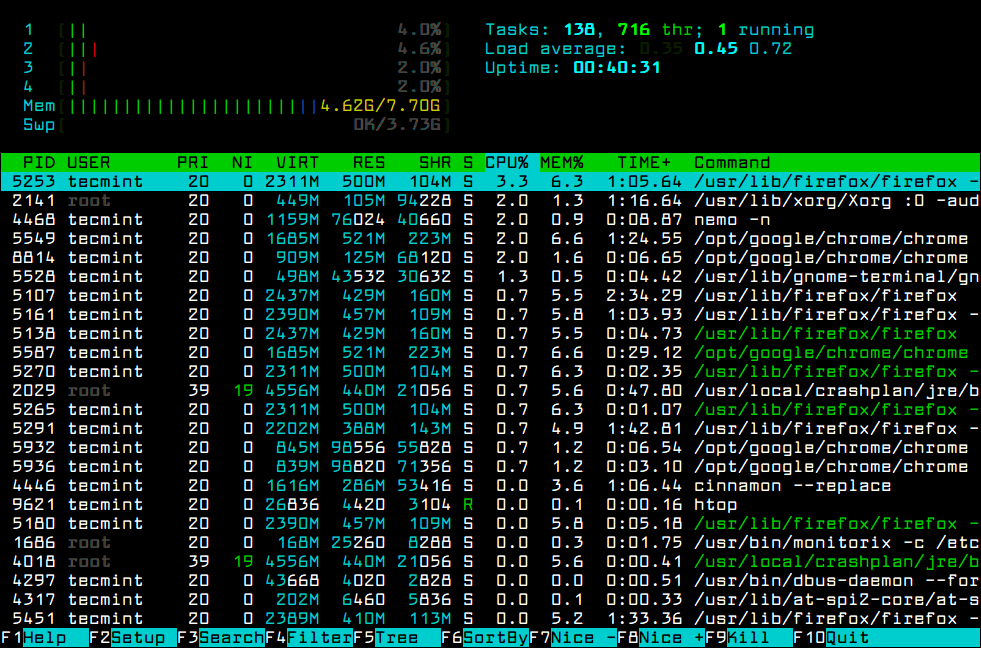

댓글 없음:
댓글 쓰기